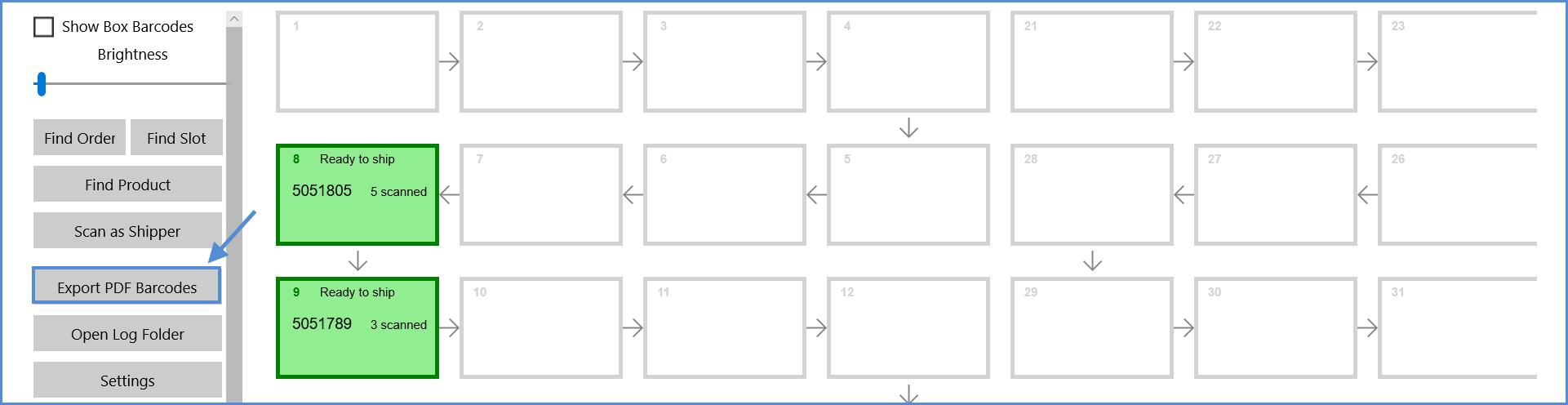Slot barcodes can be generated using Export PDF Barcodes. You can also choose different kinds of barcodes, shown below, based on your preferences.
2. Choose the barcode type by checking the box.
The type of barcode will depend on your printer and paper. For 3 x 1 Thermal barcodes, ideally, you should use a special printer.

3. Save the generated PDF file to the preferred location.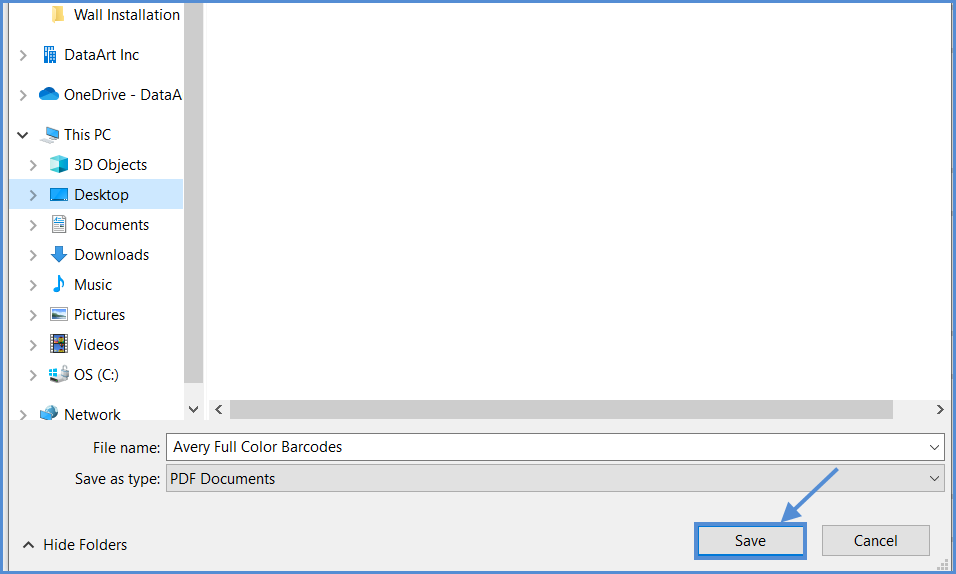
4. Open and print the PDF barcode file.