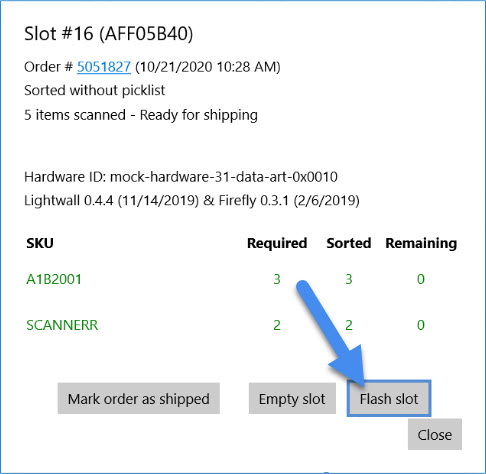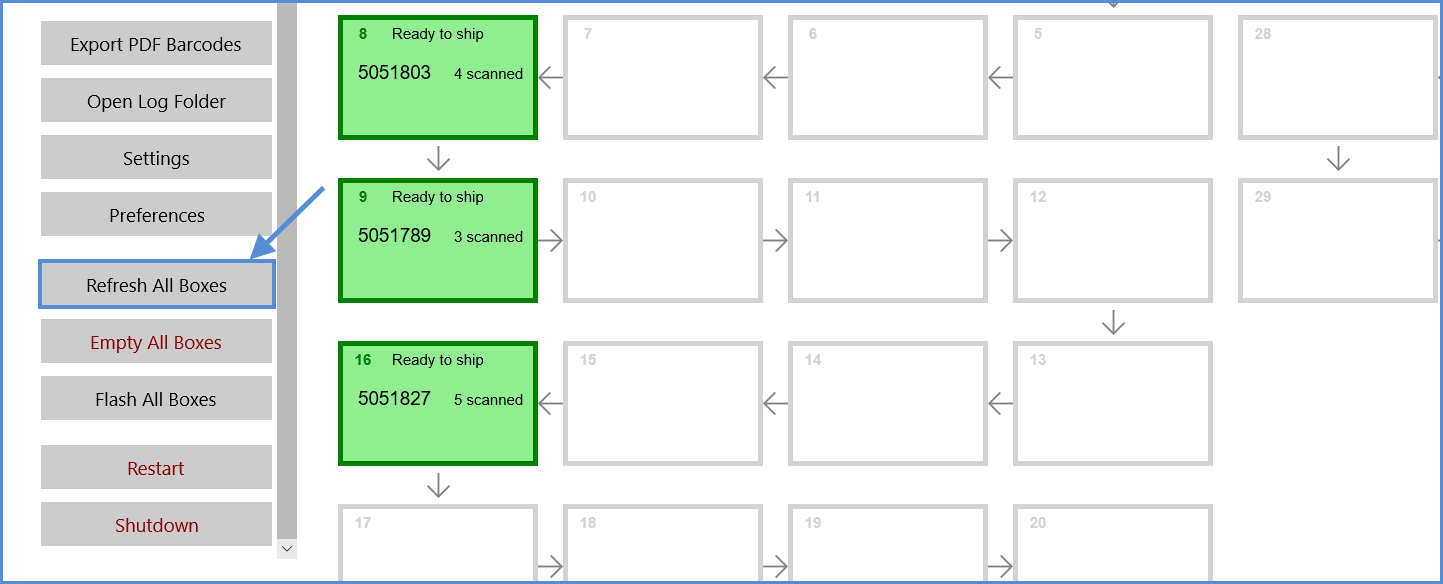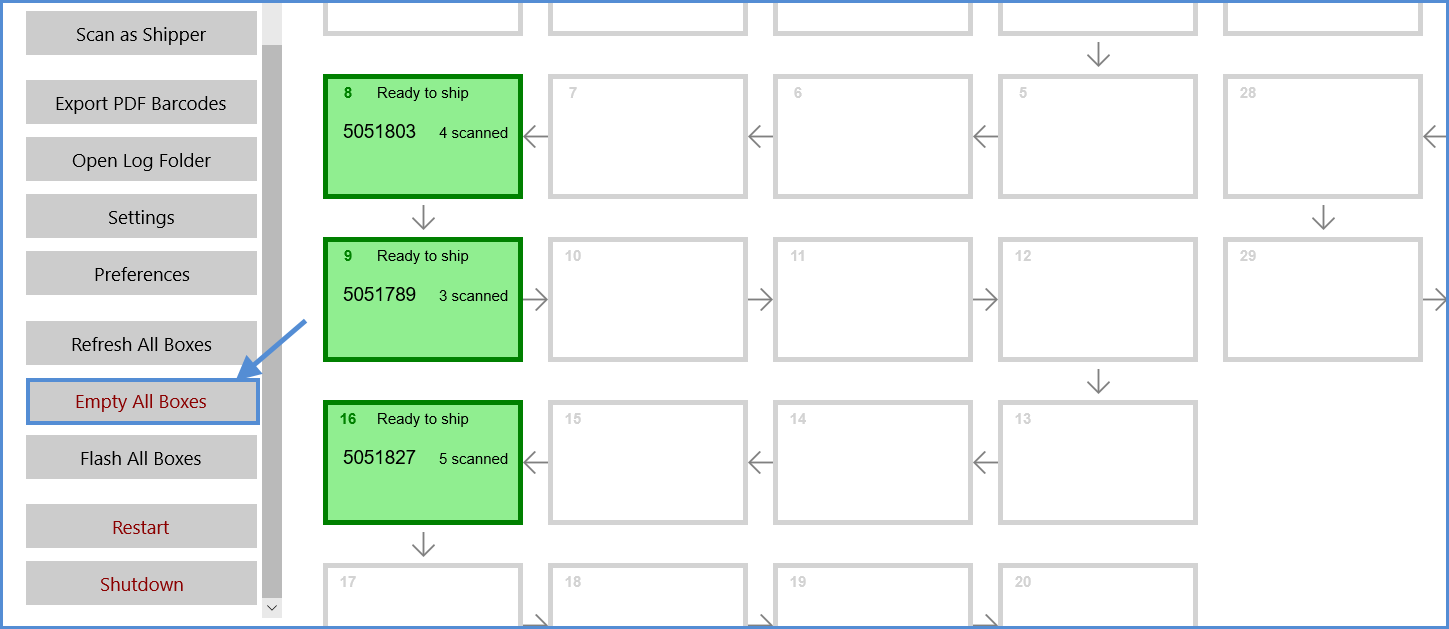Slot actions ensure that your Skublox Hub App is always up to date during the sorting process.
The slot actions Refresh, Empty, and Flash are helpful when matching products in the physical slots with what’s recorded in the app. Users with the Administrator role can perform these actions for a single slot or all wall slots.
Learn how to perform the following slot actions:
Refresh All Boxes
The Refresh All Boxes action updates all slot boxes by providing you with the latest available system data.
Empty All Boxes
This action will empty all of your slots and you will lose your progress.
Empty Single Slot
This action will empty one slot and you will lose your progress.
- Open a slot to see more details. Alternatively, use the Find Slot function.
- Click Empty slot.
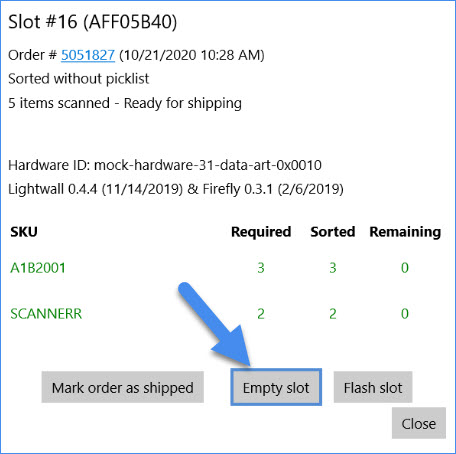
Flash All Boxes
This action lets you check if the boxes are connected properly.
- Click Flash All Boxes.
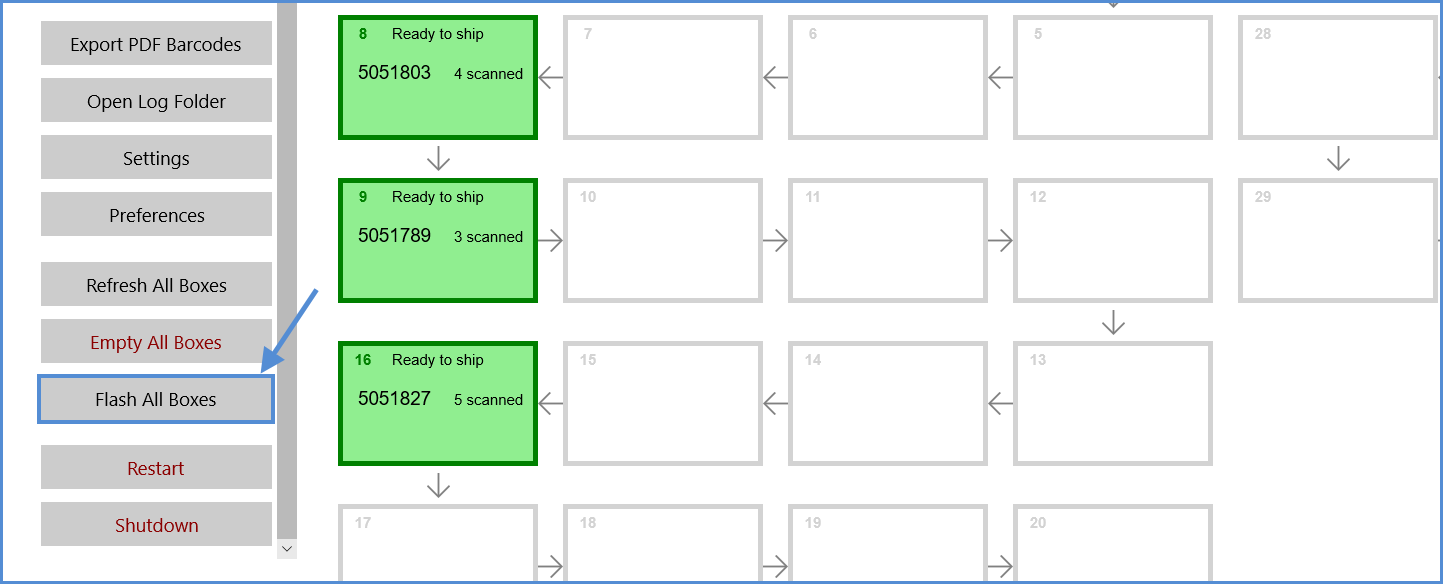
- Click Start to flash all boxes.
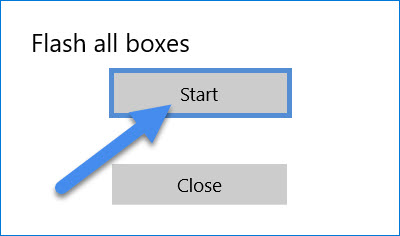
- Select Stop to end the process.
- Close to return to the main screen.
Flash Single Slot
- Open a slot to see more details. Alternatively, use the Find Slot function.
- Click Flash slot.