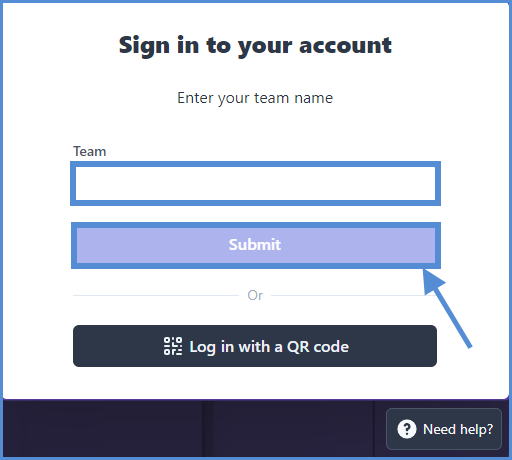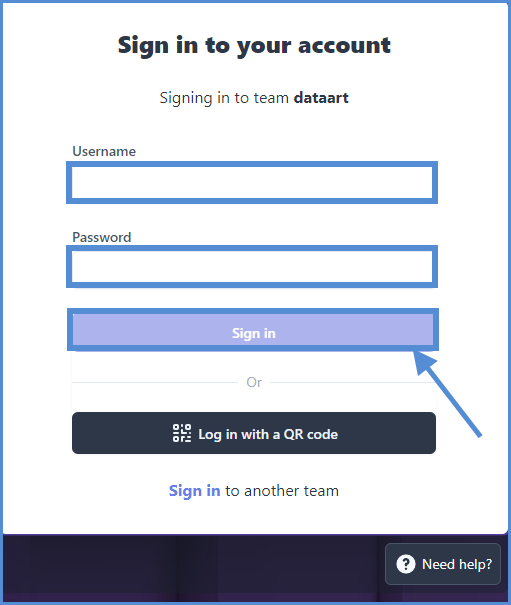Accessing the Skublox mobile app
Need the Skublox app?
For Android devices – Download our mobile app. To use a regular smartphone for sorting, you will also need to connect a Scanner ring via Bluetooth.
For iOS devices – Access the app from this browser link.
Skublox is all about improving the sorting process! You can sort orders using a mobile terminal or a regular smartphone and scanner ring.
Before you start sorting, simply log in and get assigned a unique color on the sorting wall. There are two ways to log in:
Logging in with credentials
Logging in with a QR code
Some scanner rings do not read QR codes (2D codes), so be sure that your scanner rings support this function! If not, here’s where to buy a Scanner Ring.
- Click Log in with a QR code.
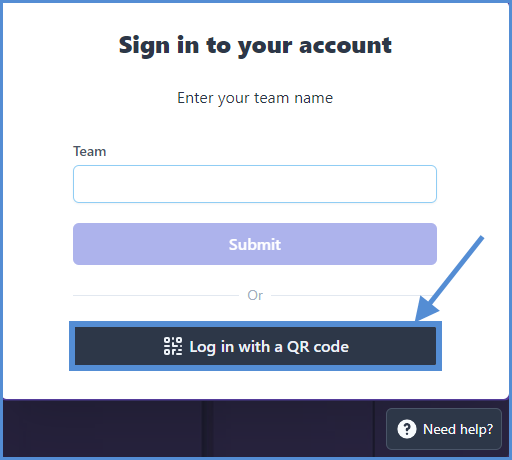
- Only required for iOS devices: Click Allow to access your camera.
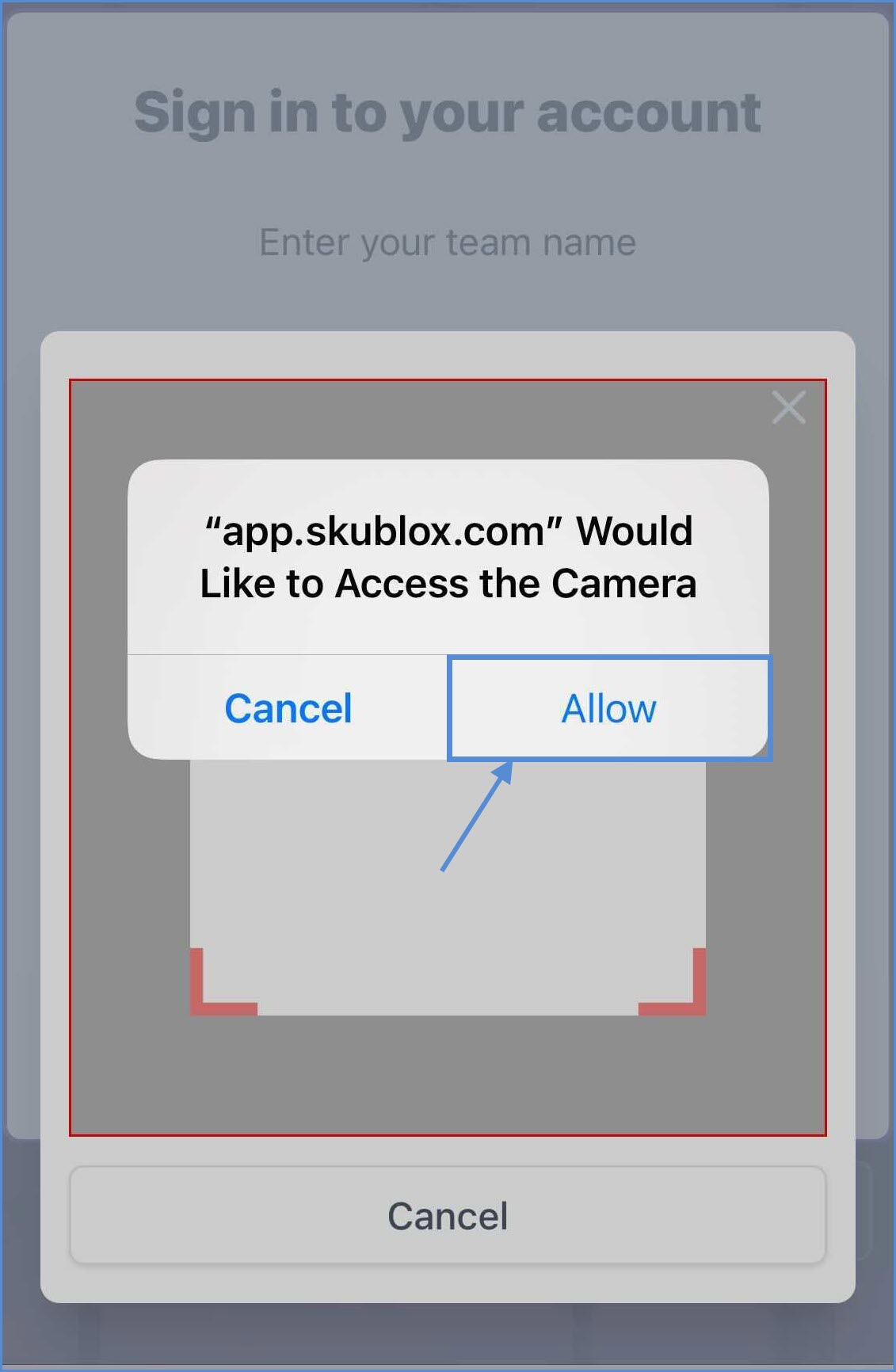
- Point your phone towards the QR code to scan it.