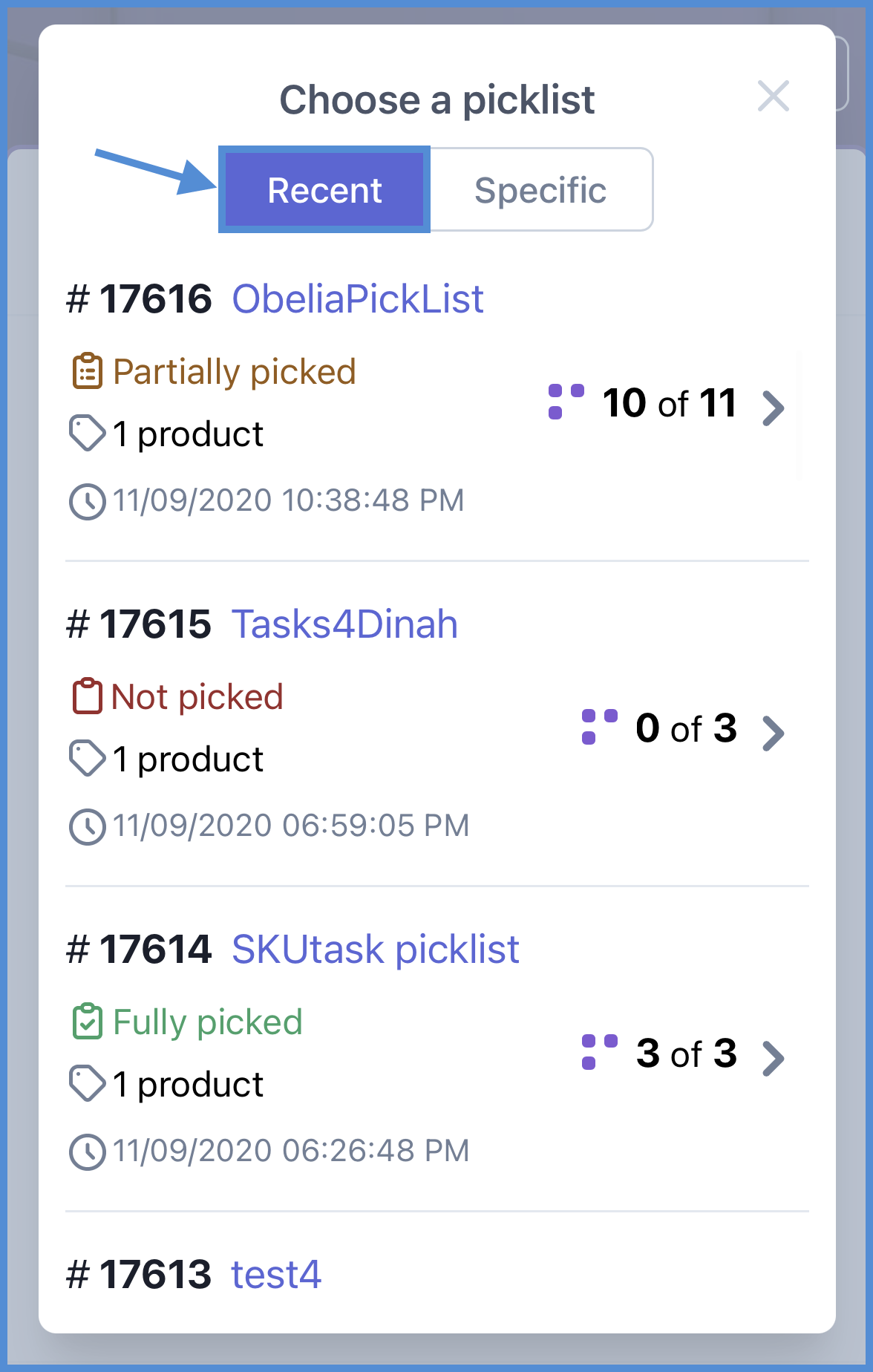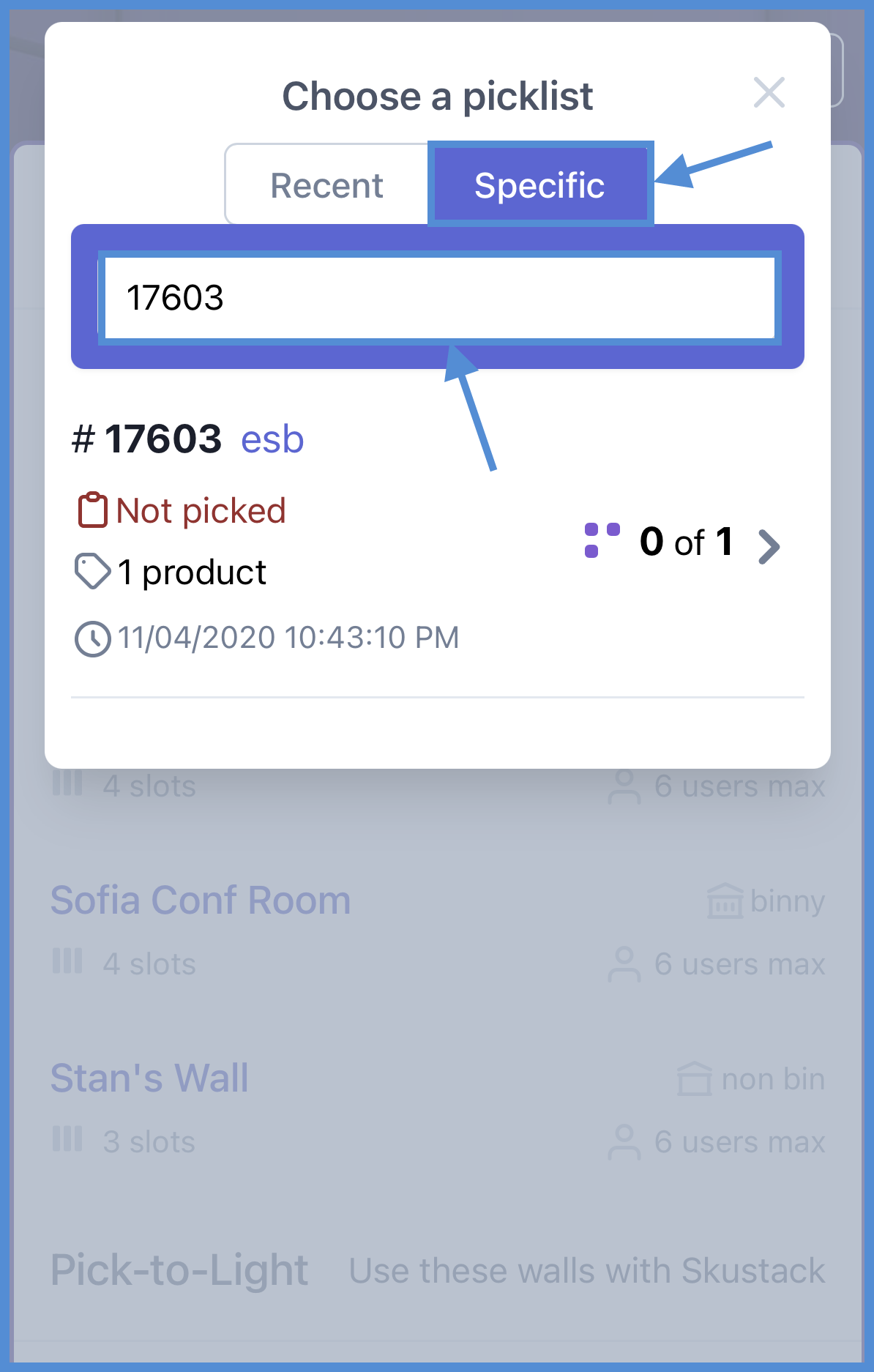Understanding picklist options in Skublox
Skublox lets you sort items with or without a picklist:
- Sorting without a picklist – Pull products from any fulfillable order in your account
- Sorting with a picklist – Sort items for specific groups of orders chosen in Sellercloud, such as rush orders, orders by product, or destination
Choosing a picklist option
- Log in to your account.
- Select your sorting wall > Select Without picklist or With picklist.
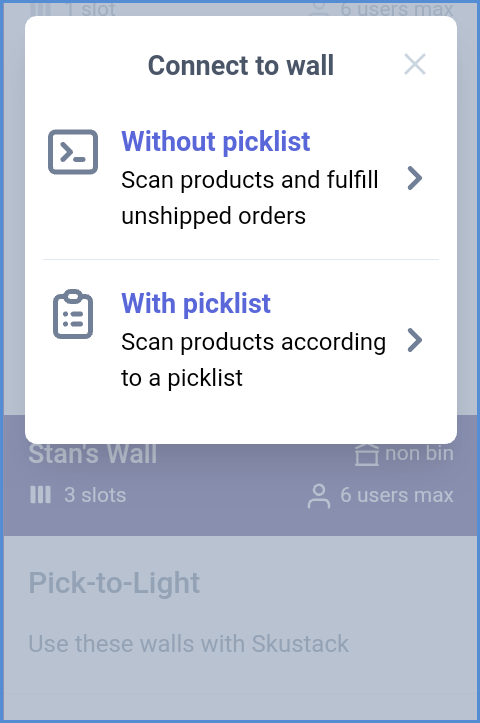
Searching recent picklists
Skublox only supports picklists with an Open status.
Searching specific picklists
Skublox only supports picklists with an Open status.