The Skublox mobile app is designed to optimize your sorting process and can be installed on any Android device. (For iOS devices, access the app from this browser link.)
- Go to apk.skublox.com.
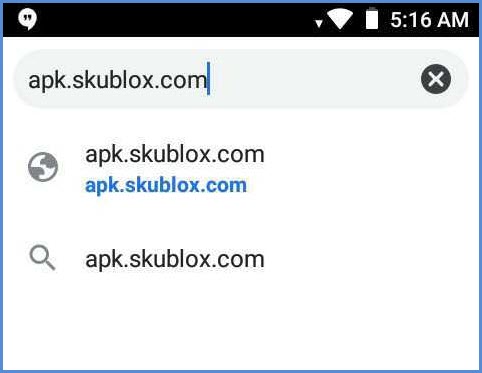
- Click Download.
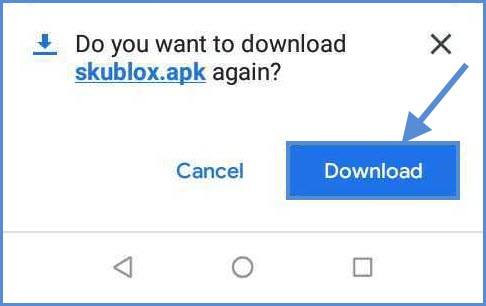
- After the download completes, open the file > Click Install.
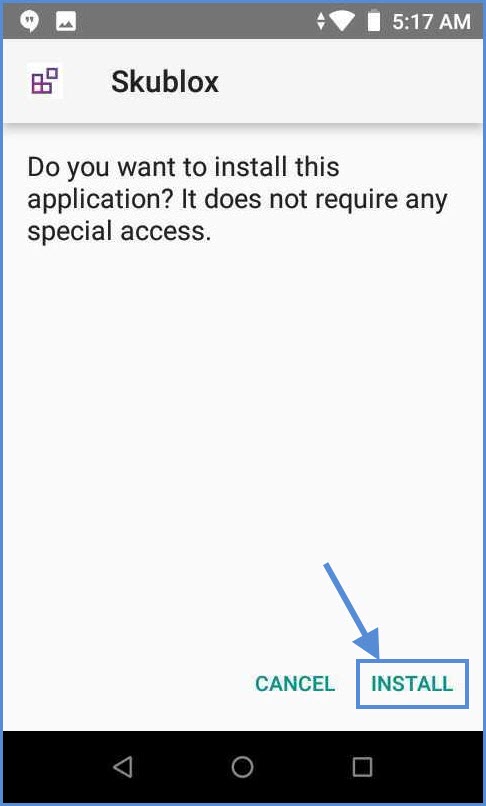
- You can now access the Skublox app with the icon on your home screen.