During the sorting process, you may reach a point when no more free slots are available. Using the Product Suggestions feature lets you:
- Determine which products still remain to be sorted for orders already in progress
- Check all products that remain to be sorted regardless of status
Using Product Suggestions
To use Product Suggestions:
- Tap the icon.
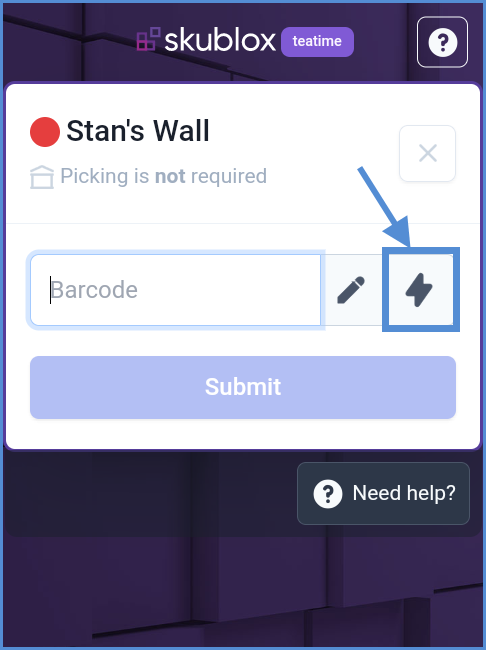
- Choose either This wall or All orders. This wall will only show products in the specified wall, and All orders will open a list of products in all current orders.
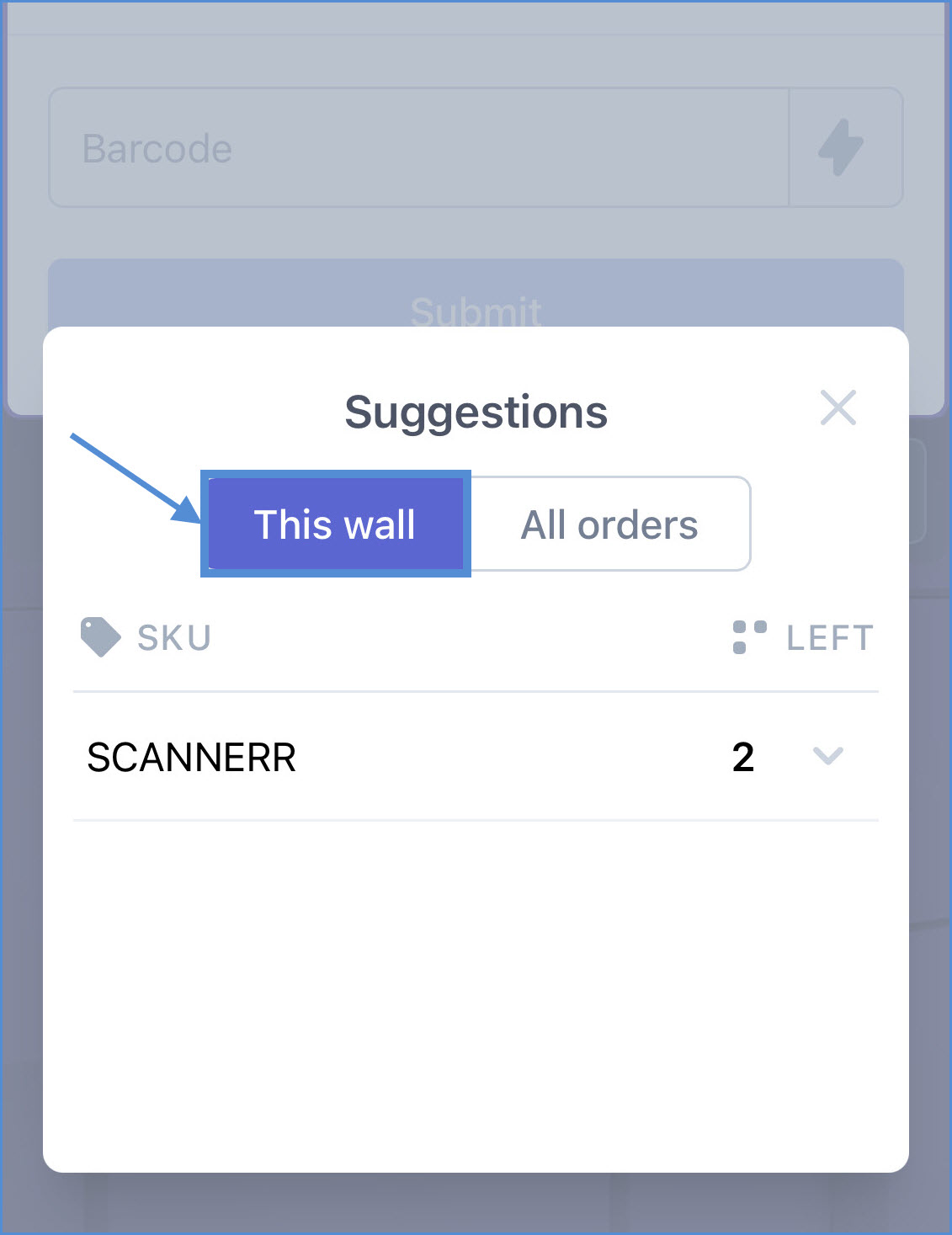
- Tap on a product (SKU) to see more details.
- You can pick the product and scan it. Alternatively, you can Key in the product by tapping the button as shown below:
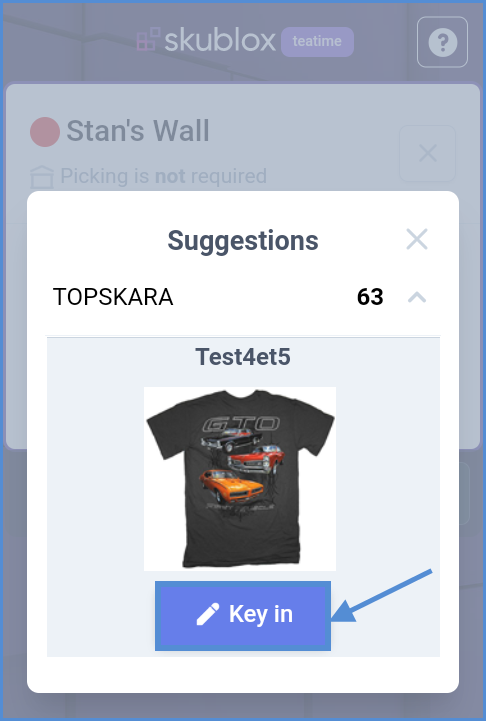 A PIN code may be required if pre-configured. Read more about PIN codes here.
A PIN code may be required if pre-configured. Read more about PIN codes here.