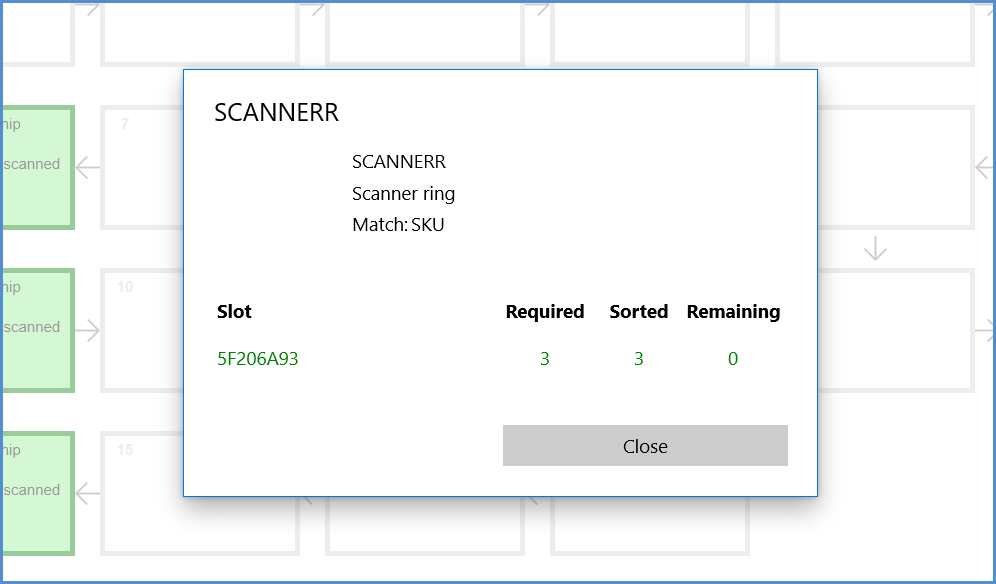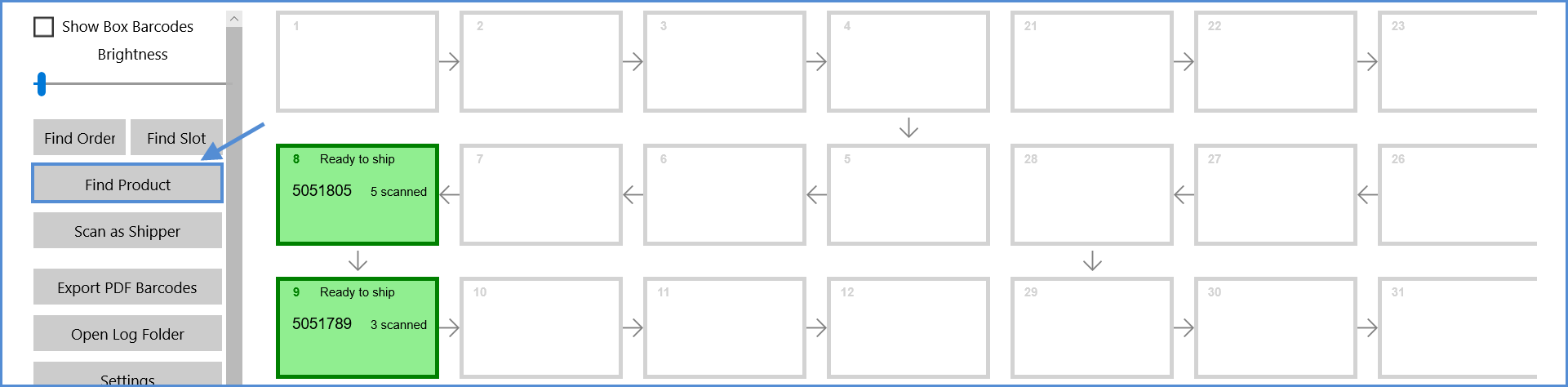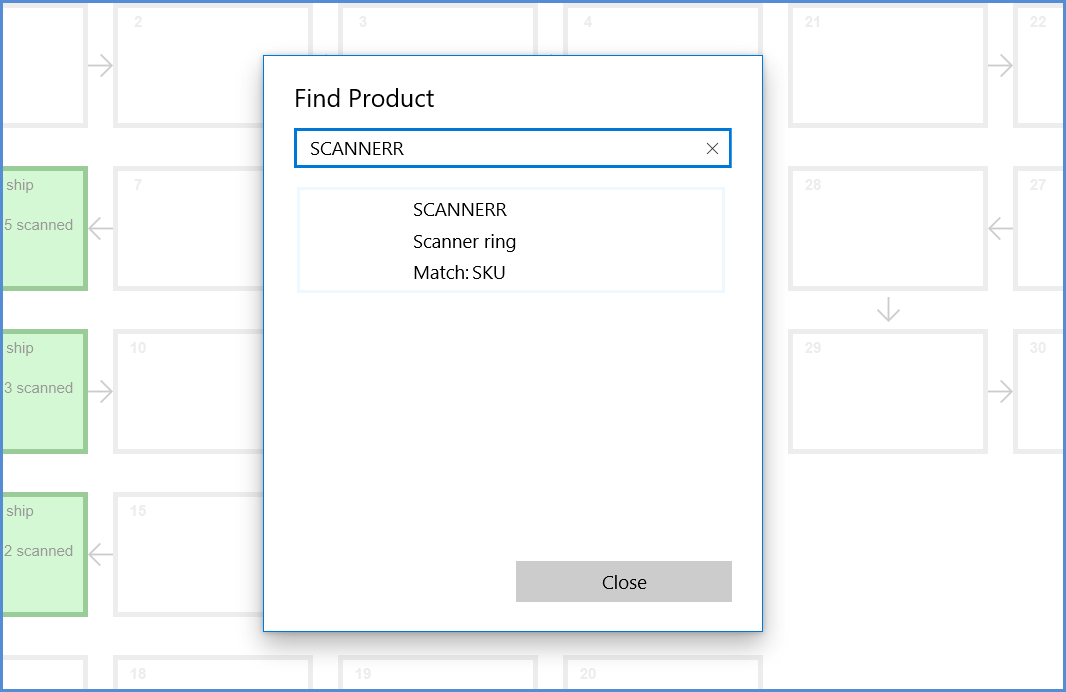Find Product enables you to monitor the quantity of a product that’s being sorted and easily find the location of that product. You can see the required, sorted, and remaining quantity of the product in a slot.
2. In the search field, enter product identifiers, such as SKU/UPC/Alias.
You must enter the full SKU/UPC/Alias; otherwise, your product will not appear in your search results.
3. The details available about the product will appear. See the example below: