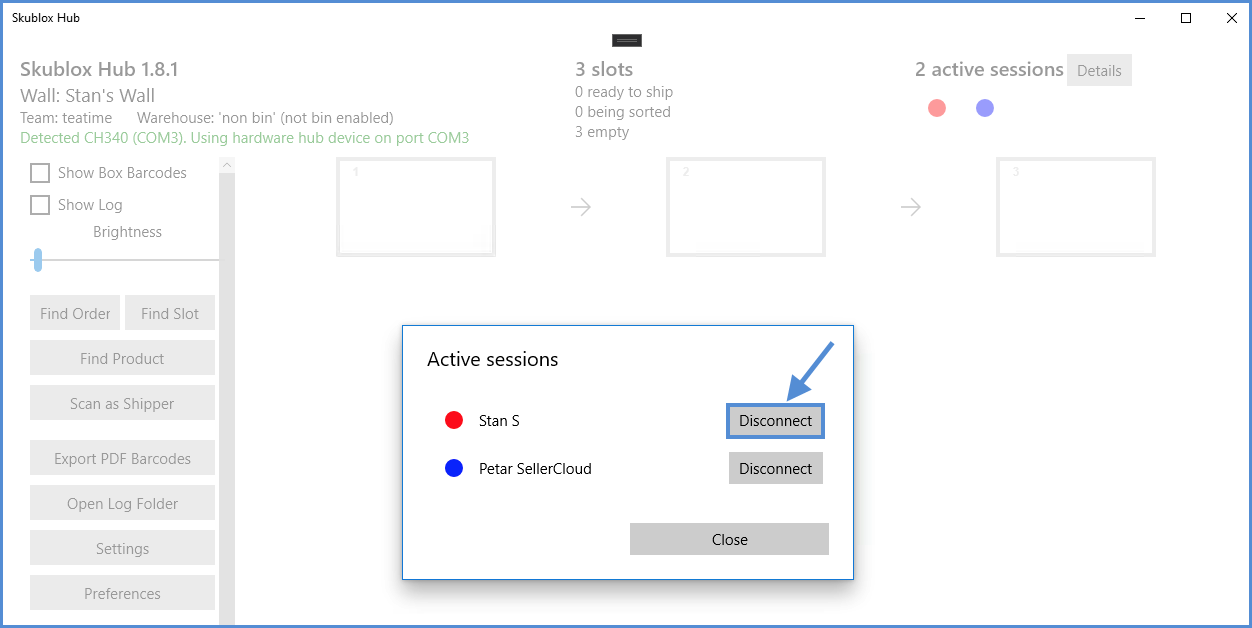Users with an Administrator role can manage sorter sessions right from the Skublox Hub app. The Administrator can see the sorters who are actively working on sorting orders, and let them disconnect any sorter from the sorting wall anytime during an active session.
To manage your sorter sessions:
- Click Details to see the active session’s sorter(s).
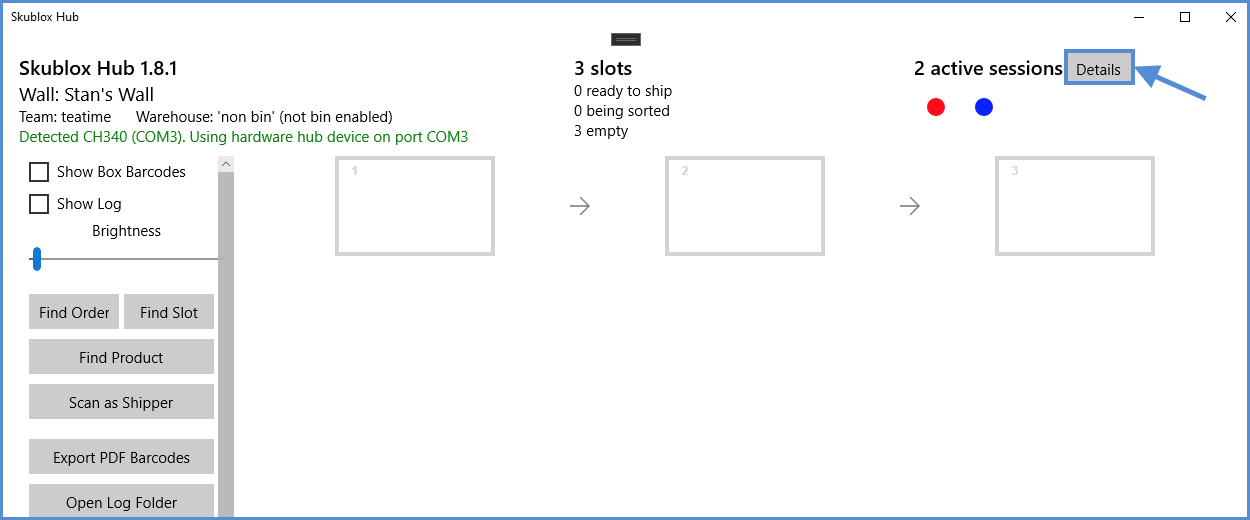
- To disconnect a sorter from working on a sorter wall, click Disconnect.