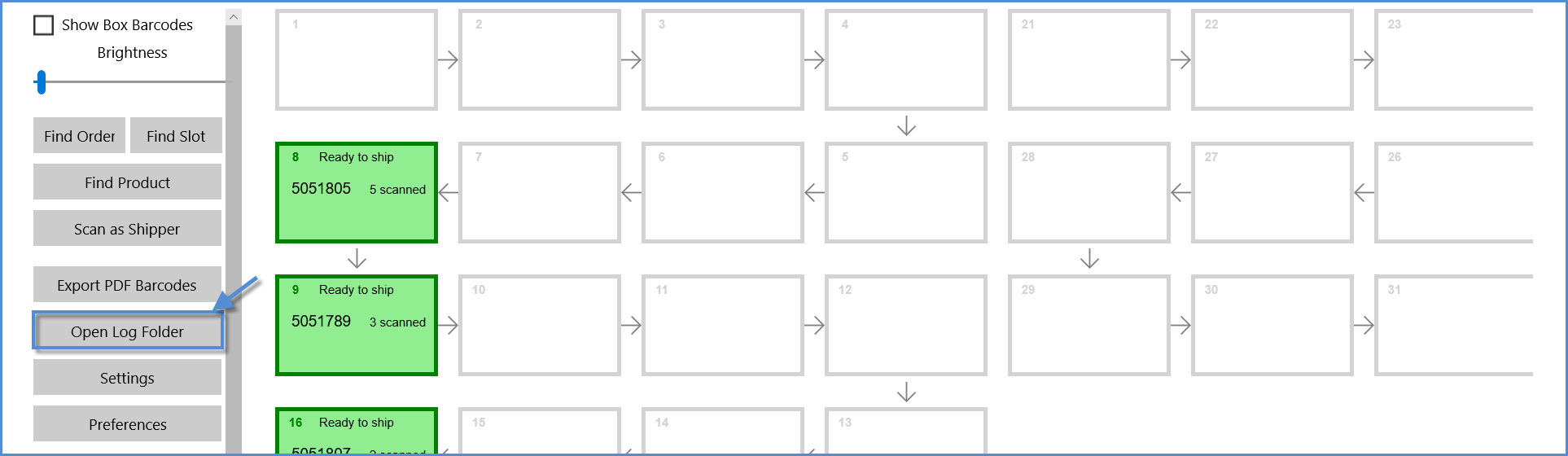The log files in the Log Folder provide information about all activities in the sorting process. This lets you closely monitor all slot and sorter sessions.
There are two types of logs:
- Raw files provide detailed information about the sorting sessions
- Simple files show the log information in a readable format
If you uninstall the Skublox Hub App, the log files in the Log Folder will be deleted.